|
The iPhone Wiki is no longer updated. Visit this article on The Apple Wiki for current information. |
Difference between revisions of "Sund0wn"
m (fixes links on request of the developer of this utility.) |
m (typo much? Link iPhone 4 page. Grammar fix.) |
||
| Line 25: | Line 25: | ||
}} |
}} |
||
{{float toc|left}} |
{{float toc|left}} |
||
| − | '''Sund0wn''' is a downgrade utility which allows tether and untether |
+ | '''Sund0wn''' is a downgrade utility which allows tether and untether downgrades for iOS 6.0-7.1.2 for the [[iPhone 4]]. It is for the Windows only written by iSuns9. It works on all iPhone 4 models. This is useful if you want to use older iOS versions. Even if Apple doesn't sign that firmware anymore, sund0wn creates a restoreable IPSW so that you can install the firmware and tether boot after. |
== Credits == |
== Credits == |
||
Revision as of 09:37, 18 April 2015
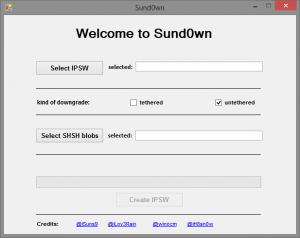 Sund0wn 1.0.2 on Windows 8.1 | |
| Original author(s) | iSuns9 |
|---|---|
| Developer(s) | iSuns9 |
| Initial release | 14 Mar 2015 |
| Stable release | 1.0.2 / 1 April 2015 |
| Development status | Active |
| Written in | C# |
| Operating system | Microsoft Windows XP or greater |
| Size | EXE: 2,468,352 bytes (2.35 MiB) |
| Available in | English |
| Type | Downgrade |
| License | ? |
| Website | http://sund0wn.890m.com/ |
Contents |
Sund0wn is a downgrade utility which allows tether and untether downgrades for iOS 6.0-7.1.2 for the iPhone 4. It is for the Windows only written by iSuns9. It works on all iPhone 4 models. This is useful if you want to use older iOS versions. Even if Apple doesn't sign that firmware anymore, sund0wn creates a restoreable IPSW so that you can install the firmware and tether boot after.
Credits
- iSuns9 - author
- geohot - limera1n Exploit
Version History
| Version | Release date | Changes |
|---|---|---|
| 1.0 | 14 March 2015 |
|
| 1.0.2 | 1 April 2015 |
|
External Links
- sund0wn's site (sund0wn download link)
- iSuns9's Twitter