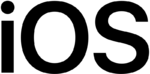|
The iPhone Wiki is no longer updated. Visit this article on The Apple Wiki for current information. |
Difference between revisions of "IOS"
m (Word swap.) |
m |
||
| Line 1: | Line 1: | ||
{{lowercase}} |
{{lowercase}} |
||
[[Image:iOS logo.png|150px|thumb|The iOS logo]] |
[[Image:iOS logo.png|150px|thumb|The iOS logo]] |
||
| − | '''iOS''', formerly known as iPhone OS, is the operating system for the [[iPhone]], [[iPod touch]], [[iPad]] and [[K66ap|Apple TV 2G]]. iOS has four abstraction layers: the Core OS layer, the Core Services layer, the Media layer, and the Cocoa Touch layer. The OS takes ~350MB of the device's total memory storage, this means that users will not get their full storage space. |
+ | '''iOS''', formerly known as iPhone OS and Mac OS X, is the operating system for the [[iPhone]], [[iPod touch]], [[iPad]] and [[K66ap|Apple TV 2G]]. iOS has four abstraction layers: the Core OS layer, the Core Services layer, the Media layer, and the Cocoa Touch layer. The OS takes ~350MB of the device's total memory storage, this means that users will not get their full storage space. |
In iOS 4.0+, it takes up ~800MB of space, changing the root partition from 500MB to 1000MB, due to the 2x graphics that have been added for the [[N90ap|iPhone 4]] and [[n81ap|iPod touch 4G]] retina displays. |
In iOS 4.0+, it takes up ~800MB of space, changing the root partition from 500MB to 1000MB, due to the 2x graphics that have been added for the [[N90ap|iPhone 4]] and [[n81ap|iPod touch 4G]] retina displays. |
||
Revision as of 04:25, 30 October 2011
iOS, formerly known as iPhone OS and Mac OS X, is the operating system for the iPhone, iPod touch, iPad and Apple TV 2G. iOS has four abstraction layers: the Core OS layer, the Core Services layer, the Media layer, and the Cocoa Touch layer. The OS takes ~350MB of the device's total memory storage, this means that users will not get their full storage space.
In iOS 4.0+, it takes up ~800MB of space, changing the root partition from 500MB to 1000MB, due to the 2x graphics that have been added for the iPhone 4 and iPod touch 4G retina displays.
In iOS 5.0, Apple began pushing towards a computer-less experience for iOS. (e.g.- Devices can be activated and updated over the air.) In addition, multitasking gestures are now enabled by default.[1]