|
The iPhone Wiki is no longer updated. Visit this article on The Apple Wiki for current information. |
Difference between revisions of "Sund0wn"
m (I'm kinda busy trying to make this page perfect so yeah but I made his page a lot better. NOTE: file size is NOT accurate. Someone please kindly add that as I'm not at my PC at the moment. Thanks!) |
(Added bytes! Woo! Also this was NOT a minor update :P) |
||
| Line 17: | Line 17: | ||
| operating system = [[wikipedia:Microsoft Windows|Microsoft Windows]] XP or greater |
| operating system = [[wikipedia:Microsoft Windows|Microsoft Windows]] XP or greater |
||
| platform = |
| platform = |
||
| − | | size = EXE: 2, |
+ | | size = EXE: 2,493,440 bytes (2.49 MB) |
| language = [[wikipedia:English language|English]] |
| language = [[wikipedia:English language|English]] |
||
| status = Active |
| status = Active |
||
Revision as of 22:57, 28 July 2015
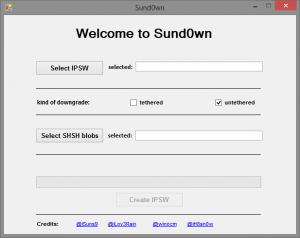 Sund0wn 1.0.2 on Windows 8.1 | |
| Original author(s) | iSuns9 |
|---|---|
| Developer(s) | iSuns9 |
| Initial release | 18 Mar 2015 |
| Stable release | 1.1 / 29 May 2015 |
| Development status | Active |
| Written in | C# |
| Operating system | Microsoft Windows XP or greater |
| Size | EXE: 2,493,440 bytes (2.49 MB) |
| Available in | English |
| Type | Downgrade |
| License | ? |
| Website | http://sund0wn.890m.com/ |
Contents |
Sund0wn is a downgrade utility for Windows written by iSuns9 that allows tether and untether downgrades for all models of the iPhone 3GS, iPhone 4, and iPod touch 4G. This is useful if you want to downgrade to an older iOS version from iOS 7, of which iFaith has not been updated to support yet. Even if you do not have valid SHSH, Sund0wn will still give you the option to downgrade to an older firmware (though it will require a tethered boot via redsn0w afterwards).
Credits
- iSuns9 - author
- geohot - limera1n Exploit
Version History
| Version | Release date | Changes |
|---|---|---|
| 1.0 | 18 March 2015 |
|
| 1.0.1b1 | 29 March 2015 |
|
| 1.0.2 | 1 April 2015 |
|
| 1.0.3 | 27 May 2015 |
|
| 1.1 | 29 May 2015 |
|
External Links
- Sund0wn website (includes Sund0wn download link)
- iSuns9 on Twitter
- Sund0wn on GitHub