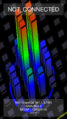|
The iPhone Wiki is no longer updated. Visit this article on The Apple Wiki for current information. |
Difference between revisions of "GrapeCal"
(Making it pretty) |
(Added picture of GrapeCal on 12A93311h) |
||
| Line 18: | Line 18: | ||
<gallery caption=""> |
<gallery caption=""> |
||
File:grapecalmain.png|Grapecal on [[InnsbruckTaos 11B64940j]] |
File:grapecalmain.png|Grapecal on [[InnsbruckTaos 11B64940j]] |
||
| + | File:grapecalmain12a93311h.png|Grapecal on [[Okemo 12A93311h]] |
||
File:grapecal9b3176nmain.png|GrapeCal on [[HoodooYabuli 9B3176n]] |
File:grapecal9b3176nmain.png|GrapeCal on [[HoodooYabuli 9B3176n]] |
||
File:grapecal9b3176nsettings.png|GrapeCal’s Settings on [[HoodooYabuli 9B3176n]] |
File:grapecal9b3176nsettings.png|GrapeCal’s Settings on [[HoodooYabuli 9B3176n]] |
||
Revision as of 19:53, 19 November 2017
GrapeCal is an application seemingly used to calibrate the touch screen of a device. It requires device specific firmware as well as other requirements in order to be able to run. The GUI itself is quite plain, with a list stating which files are present and which files are not, as well as a settings and quit button. Inside settings, you can adjust the "verbose level" from levels 1 to 3, as well as enable or disable serial output and production mode.
The Contents Of The App:
- GrapeCal
- Info.plist
- GrapeCal.tiff
- PkgInfo
- GrapeCal_GAIA.app
- ResourceRules.plist
- GrapeCal_iPad.app
- _CodeSignature
- GrapeCal_iPhone.app
- com.apple.GrapeCal.plist
Screenshots
Grapecal on InnsbruckTaos 11B64940j
Grapecal on Okemo 12A93311h
GrapeCal on HoodooYabuli 9B3176n
GrapeCal’s Settings on HoodooYabuli 9B3176n