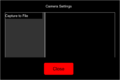|
The iPhone Wiki is no longer updated. Visit this article on The Apple Wiki for current information. |
Difference between revisions of "CameraFA"
(Adding internal software warning) |
(Added description of GUI, function, pictures) |
||
| Line 2: | Line 2: | ||
[[File:camerafaicon.png|thumb|200px|right|The CameraFA Icon]] |
[[File:camerafaicon.png|thumb|200px|right|The CameraFA Icon]] |
||
'''CameraFA''' is an application seemingly used to test the camera of an iDevice. It was most commonly seen on older factory firmwares, but has been seemingly dropped altogether starting with the 6.x factory firmwares. |
'''CameraFA''' is an application seemingly used to test the camera of an iDevice. It was most commonly seen on older factory firmwares, but has been seemingly dropped altogether starting with the 6.x factory firmwares. |
||
| + | |||
| + | Upon launching the application, the user will be put into landscape mode and greeted with multiple things at once. The application displays score, "int", and macro at the top of the screen, below that is the Sensor and Capture button. The sensor button allows you to switch between the front and the back camera, with the application referencing the front camera as the device's camera's amount of megapixels and the front camera as "VGA." The capture button simply takes a photo. The "focus" bar below allows you to zoom in and out with the camera, and the menu bar brings you to another screen titled "Camera Settings". Here, you can choose whether you want the application to save the picture to a file or not. Lastly, the quit button kicks the user back to [[SwitchBoard.app]]. |
||
== Odd Behaviors== |
== Odd Behaviors== |
||
| − | When opened on certain devices, CameraFA will put [[SwitchBoard.app]] into a "respring" loop, leaving the user stuck on a spinning wheel until they hard reset. |
+ | When opened on certain devices, CameraFA will put [[SwitchBoard.app]] into a "respring" loop, leaving the user stuck on a spinning wheel until they hard reset. This is due to the target device lacking a front camera. |
==The Contents of This App:== |
==The Contents of This App:== |
||
_CodeSignature |
_CodeSignature |
||
| Line 12: | Line 14: | ||
Info.plist |
Info.plist |
||
PkgInfo |
PkgInfo |
||
| + | <gallery> |
||
| + | File:camerafagui.png|CameraFA's GUI |
||
| + | File:camerafasettings.png|CameraFA's "Camera Settings" |
||
| + | File:camerafacapturetofile.png|Configuring "Camera Settings" |
||
| + | </gallery> |
||
Latest revision as of 07:52, 7 December 2017
This article discusses software internally used by Apple. Acquiring a copy without Apple's consent is illegal and may result in being scammed. |
CameraFA is an application seemingly used to test the camera of an iDevice. It was most commonly seen on older factory firmwares, but has been seemingly dropped altogether starting with the 6.x factory firmwares.
Upon launching the application, the user will be put into landscape mode and greeted with multiple things at once. The application displays score, "int", and macro at the top of the screen, below that is the Sensor and Capture button. The sensor button allows you to switch between the front and the back camera, with the application referencing the front camera as the device's camera's amount of megapixels and the front camera as "VGA." The capture button simply takes a photo. The "focus" bar below allows you to zoom in and out with the camera, and the menu bar brings you to another screen titled "Camera Settings". Here, you can choose whether you want the application to save the picture to a file or not. Lastly, the quit button kicks the user back to SwitchBoard.app.
Odd Behaviors
When opened on certain devices, CameraFA will put SwitchBoard.app into a "respring" loop, leaving the user stuck on a spinning wheel until they hard reset. This is due to the target device lacking a front camera.
The Contents of This App:
_CodeSignature _internal_CameraFA.png CameraFA CodeResources com.apple.CameraFA.plist Info.plist PkgInfo