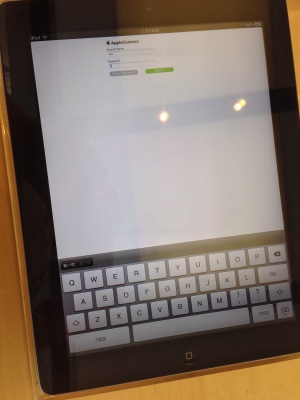|
The iPhone Wiki is no longer updated. Visit this article on The Apple Wiki for current information. |
Difference between revisions of "Installer (Internal App)"
(Created page with "== Summary == thumb|Installer icon thumb|Installer on Smart Sign iPad [[Image:AppleInstaller03.jpg|thumb|Insta...") |
Q3hardcore (talk | contribs) (diverge from fiction) |
||
| (10 intermediate revisions by 7 users not shown) | |||
| Line 1: | Line 1: | ||
== Summary == |
== Summary == |
||
| − | [[Image:AppleInstaller_Icon. |
+ | [[Image:AppleInstaller_Icon.png|thumb|Installer icon]] |
[[Image:AppleInstaller02.jpg|thumb|Installer on Smart Sign iPad]] |
[[Image:AppleInstaller02.jpg|thumb|Installer on Smart Sign iPad]] |
||
[[Image:AppleInstaller03.jpg|thumb|Installer opened]] |
[[Image:AppleInstaller03.jpg|thumb|Installer opened]] |
||
| + | '''Installer''' was found on the "Smart Sign" iPads inside Apple Stores. One would login with [[AppleConnect_(SSO)|AppleConnect]] credentials to use. It was a web application used to install Smart Sign. Smart Sign is discontinued, however its infrastructure was re-purposed and is now used to distribute other apps, such as Pricing. |
||
| − | '''Installer''' is an iOS app that is installed on the "Smart Sign" iPads inside Apple Stores. |
||
| + | |||
| + | == Links == |
||
| + | [http://sscontent.apple.com/ Add Installer to Home Screen] (Click Bookmarks, then Click Add to Home Screen) |
||
| + | |||
| + | Note: link no longer works. |
||
| + | |||
[[Category:Apple Internal Apps]] |
[[Category:Apple Internal Apps]] |
||
Latest revision as of 12:25, 22 January 2018
Summary
Installer was found on the "Smart Sign" iPads inside Apple Stores. One would login with AppleConnect credentials to use. It was a web application used to install Smart Sign. Smart Sign is discontinued, however its infrastructure was re-purposed and is now used to distribute other apps, such as Pricing.
Links
Add Installer to Home Screen (Click Bookmarks, then Click Add to Home Screen)
Note: link no longer works.