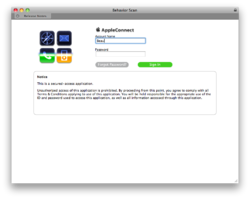|
The iPhone Wiki is no longer updated. Visit this article on The Apple Wiki for current information. |
Difference between revisions of "Behavior Scan.app"
Ryan Kovatch (talk | contribs) m (switched to higher quality png of icon, couldn't upload new version bc of mime type mismatch) |
|||
| (10 intermediate revisions by 5 users not shown) | |||
| Line 1: | Line 1: | ||
| − | [[Image: |
+ | [[Image:R3.png|The Behavior Scan icon|250px|thumb|right]] |
| + | Please note that this article is about an OS X application in general. For the iOS version please see [[iOS Diagnostics (Internal App)|iOS Diagnostics]]. |
||
| − | Behavior Scan is an internal OS X application used by Geniuses at the Genius Bar to detect and test different aspects of iOS devices. This application requires authentication to AppleConnect before it will work. As of iOS 4.1, Apple has also developed an [[iOS Diagnostics.app|iOS based]] version of the Behavior Scan app, negating the requirement to visit a Genius Bar to perform diagnostics. |
||
| + | |||
| + | Behavior Scan is an internal OS X application used by Geniuses at the Genius Bar to detect and test different aspects of iOS devices. This application requires authentication to AppleConnect before it will work. As of iOS 4.1, Apple has also developed an [[iOS Diagnostics (Internal App)|iOS version]] of the Behavior Scan app, negating the requirement to visit a Genius Bar to perform diagnostics. |
||
The app accesses the URL https://iphonediags2.apple.com/bscan/login.do upon opening for Apple employees to login and gain access to the application. |
The app accesses the URL https://iphonediags2.apple.com/bscan/login.do upon opening for Apple employees to login and gain access to the application. |
||
Among other things, the app scans and reports the following: |
Among other things, the app scans and reports the following: |
||
| + | * iPhone OS Version |
||
| + | * Last restore date |
||
| + | * Last sync and/or backup date |
||
| + | * Dropped call statistics (including by day of the week) |
||
| + | * Battery statistics including charge cycles/number of charges, original capacity, current capacity, etc |
||
| + | * Usage time since last charge |
||
* Airtime over the last 2 weeks. |
* Airtime over the last 2 weeks. |
||
* Total modem resets |
* Total modem resets |
||
| − | * They had a graph at the bottom counting the total amount of dropped calls by day. |
||
* Total hours of operation count |
* Total hours of operation count |
||
* A total hard reset count |
* A total hard reset count |
||
| + | * Third-Party Apps |
||
<div style="clear:both;"></div> |
<div style="clear:both;"></div> |
||
==Localization strings== |
==Localization strings== |
||
| + | [[Image:BehaviorScan.PNG|A screenshot of the login screen for Behavior Scan.app|250px|thumb|right]] |
||
Extracting its English localization strings yields these: |
Extracting its English localization strings yields these: |
||
<pre style="word-wrap:break-word;"> |
<pre style="word-wrap:break-word;"> |
||
| Line 81: | Line 90: | ||
==Reference== |
==Reference== |
||
[http://forums.macrumors.com/showthread.php?t=664089 Discussion on MacRumors forums] |
[http://forums.macrumors.com/showthread.php?t=664089 Discussion on MacRumors forums] |
||
| + | |||
| + | [[Category:Application]] |
||
Latest revision as of 03:19, 3 August 2018
Please note that this article is about an OS X application in general. For the iOS version please see iOS Diagnostics.
Behavior Scan is an internal OS X application used by Geniuses at the Genius Bar to detect and test different aspects of iOS devices. This application requires authentication to AppleConnect before it will work. As of iOS 4.1, Apple has also developed an iOS version of the Behavior Scan app, negating the requirement to visit a Genius Bar to perform diagnostics.
The app accesses the URL https://iphonediags2.apple.com/bscan/login.do upon opening for Apple employees to login and gain access to the application.
Among other things, the app scans and reports the following:
- iPhone OS Version
- Last restore date
- Last sync and/or backup date
- Dropped call statistics (including by day of the week)
- Battery statistics including charge cycles/number of charges, original capacity, current capacity, etc
- Usage time since last charge
- Airtime over the last 2 weeks.
- Total modem resets
- Total hours of operation count
- A total hard reset count
- Third-Party Apps
Localization strings
Extracting its English localization strings yields these:
/* Error: Message description when we can't establish a connection with the device */ "A connection to the device could not be established. You can try again. If this continues to happen verify iTunes can connect to the device. Restarting the device or this computer may also help." = "A connection to the device could not be established. You can try again. If this continues to happen verify iTunes can connect to the device. Restarting the device or this computer may also help."; /* Error: Message when device notifications suddenly stop */ "Behavior Scan can no longer detect when mobile devices are connected to this computer. Relaunching Behavior Scan or restarting this computer may resolve the problem. If not, call the IS&T Help Line for further assistance." = "Behavior Scan can no longer detect when mobile devices are connected to this computer. Relaunching Behavior Scan or restarting this computer may resolve the problem. If not, call the IS&T Help Line for further assistance."; /* Error: Message when application can't receive notifications that devices are plugged in */ "Behavior Scan is not able to detect when mobile devices are connected to this computer. Verify the latest version of iTunes is installed. If iTunes is up-to-date, restart this computer. Reinstalling iTunes may resolve the problem. If not, call the IS&T Help Line for further assistance." = "Behavior Scan is not able to detect when mobile devices are connected to this computer. Verify the latest version of iTunes is installed. If iTunes is up-to-date, restart this computer. Reinstalling iTunes may resolve the problem. If not, call the IS&T Help Line for further assistance."; /* Error: Title of message when we can't establish a connection with the device. */ "Can't connect to this device." = "Can't connect to this device."; /* Error: Title of message when device notifications suddenly stop */ "Communication with devices unexpectedly stopped." = "Communication with devices unexpectedly stopped."; /* Error: Message description when data cannot be retrieved from the device */ "Diagnostic data could not be retrieved from this device. Unplug the device and try again. Restarting the device or this computer may also help." = "Diagnostic data could not be retrieved from this device. Unplug the device and try again. Restarting the device or this computer may also help."; /* Error: Title of message when application can't receive notifications that devices are plugged in */ "Failed to initialize device communication." = "Failed to initialize device communication."; /* Label for the application help tab */ "Help" = "Help"; /* Error: Message description when we can't establish a connection because the device needs to be passcode unlocked */ "If the device is passcode locked, have the customer unlock their device and then try again. If this continues to happen verify iTunes can connect to the device. Restarting the device or this computer may also help." = "If the device is passcode locked, have the customer unlock their device and then try again. If this continues to happen verify iTunes can connect to the device. Restarting the device or this computer may also help."; /* Error: Title of message when loading resources from the web server fails */ "Information from the diagnostic server can't be retrieved." = "Information from the diagnostic server can't be retrieved."; /* Label for tab when a device is first attached */ "New Device" = "New Device"; /* Error: Label for tab when the device is deattached early */ "No Device" = "No Device"; /* Error: Title of message when we can't establish a connection because the device needs to be passcode unlocked */ "Passcode unlock this device." = "Passcode unlock this device."; /* No comment provided by engineer. */ "Quit" = "Quit"; /* Error: Title of message when device is deattached early */ "Reconnect the device to continue." = "Reconnect the device to continue."; /* Label for the release notes tab */ "Release Notes" = "Release Notes"; /* Error: Descriptive message when device deattached early */ "The device was disconnected before the diagnostic data could be collected. If you want to continue, reconnect the device. Otherwise, you can close this tab." = "The device was disconnected before the diagnostic data could be collected. If you want to continue, reconnect the device. Otherwise, you can close this tab."; /* Error: Title of message when the web server does not respond */ "The diagnostic server is not responding." = "The diagnostic server is not responding."; /* Error: Message description when the web server does not respond */ "Unable to contact the diagnostic server. To try again, click the Retry button. If the problem persists, restart Behavior Scan. If that does not solve the issue, call the IS&T Help Line for further assistance." = "Unable to contact the diagnostic server. To try again, click the Retry button. If the problem persists, restart Behavior Scan. If that does not solve the issue, call the IS&T Help Line for further assistance."; /* Error: Title of message when data cannot be retrieved from the device */ "Unable to get diagnostic data from this device." = "Unable to get diagnostic data from this device."; /* Error: Message description when loading resources from the web server fails */ "Unable to retrieve information from the diagnostic server. If restarting Behavior Scan does not solve the issue, call the IS&T Help Line for further assistance." = "Unable to retrieve information from the diagnostic server. If restarting Behavior Scan does not solve the issue, call the IS&T Help Line for further assistance.";