|
The iPhone Wiki is no longer updated. Visit this article on The Apple Wiki for current information. |
Difference between revisions of "IDecrypt"
m |
Awesomebing1 (talk | contribs) m (Add .NET version) |
||
| (7 intermediate revisions by 2 users not shown) | |||
| Line 9: | Line 9: | ||
| author = [[User:bennyyboi|bennyyboi]] |
| author = [[User:bennyyboi|bennyyboi]] |
||
| developer = [[User:bennyyboi|bennyyboi]] |
| developer = [[User:bennyyboi|bennyyboi]] |
||
| − | | released = {{Start date| |
+ | | released = {{Start date|2010|08|29|df=yes}} |
| discontinued = |
| discontinued = |
||
| latest release version = Windows: 2.2.1<br />Mac OS X: 1.0 |
| latest release version = Windows: 2.2.1<br />Mac OS X: 1.0 |
||
| − | | latest release date = |
+ | | latest release date = {{Start date and age|2010|10|31|df=yes}} |
| latest preview version = |
| latest preview version = |
||
| latest preview date = |
| latest preview date = |
||
| − | | programming language = Windows: |
+ | | programming language = Windows: 4.0 .NET<br />Mac OS X: Objective-C |
| − | | operating system = |
+ | | operating system = [[wikipedia:Microsoft Windows|Microsoft Windows]] and [[wikipedia:Mac OS X|Mac OS X]] |
| platform = |
| platform = |
||
| size = 1 MB |
| size = 1 MB |
||
| − | | language = |
+ | | language = [[wikipedia:English|English]] |
| status = Unknown |
| status = Unknown |
||
| genre = Decryption |
| genre = Decryption |
||
| − | | license = |
+ | | license = [[wikipedia:Freeware|Freeware]] (violates VFDecrypt's GPL) |
| website = |
| website = |
||
}} |
}} |
||
| − | |||
| − | {{purgebox}} |
||
== Description == |
== Description == |
||
| − | '''iDecrypt''' is a GUI front-end for [[VFDecrypt]] for |
+ | '''iDecrypt''' is a GUI front-end for [[VFDecrypt]] (resulting in this program breaking GNU GPL) for [[wikipedia:Microsoft Windows|Windows]]/[[wikipedia:Mac OS X|OS X]]. It's used to decrypt .DMG files, namely the rootfs of an [[IPSW File Format|IPSW]] file. |
The tool is very simple to use. Here are the Steps: |
The tool is very simple to use. Here are the Steps: |
||
# Select file to decrypt |
# Select file to decrypt |
||
| − | # Enter key if not found automatically -- Get |
+ | # Enter key if not found automatically -- Get them from [[Firmware Keys|this wiki]] |
# Chose output folder |
# Chose output folder |
||
# Click '''Decrypt DMG''' |
# Click '''Decrypt DMG''' |
||
# |
# |
||
| − | :* Windows: Use |
+ | :* Windows: Use [[wikipedia:7-Zip|7-Zip]] to extract the DMG, then the biggest file |
:* Mac: Mount the DMG |
:* Mac: Mount the DMG |
||
| Line 46: | Line 44: | ||
*New Faster Decrypting. |
*New Faster Decrypting. |
||
*New Better, Newer and faster UI, using less processing, giving better performance. |
*New Better, Newer and faster UI, using less processing, giving better performance. |
||
| − | *Added links to redirect to the keys available in the [[ |
+ | *Added links to redirect to the keys available in the [[Firmware Keys|iPhone Wiki]]. |
*New bugs fixed, you can select .DMG files only, disables the button while decrypting. |
*New bugs fixed, you can select .DMG files only, disables the button while decrypting. |
||
*Warns you what to select so you don't get in trouble. |
*Warns you what to select so you don't get in trouble. |
||
=== Win2.0.1 === |
=== Win2.0.1 === |
||
*Bug Fixes |
*Bug Fixes |
||
| − | *New |
+ | *New [[wikipedia:User Interface|UI]] |
*Added links |
*Added links |
||
*Faster Decrypting |
*Faster Decrypting |
||
| Line 64: | Line 62: | ||
== Dependencies == |
== Dependencies == |
||
| − | iDecrypt uses the 4.0 |
+ | iDecrypt uses the 4.0 [[wikipedia:.NET Framework|.NET Framework]] so you have to install it to use this program. You can download it over at [http://filehippo.com/download_dotnet_framework_4/ FileHippo]. |
== Errors == |
== Errors == |
||
| Line 76: | Line 74: | ||
== Download == |
== Download == |
||
You can download iDecrypt directly from the iFone Scene [http://stuff.ifonescene.com/idecrypt/ mirror site]. |
You can download iDecrypt directly from the iFone Scene [http://stuff.ifonescene.com/idecrypt/ mirror site]. |
||
| − | {| class="wikitable" style="text-align: center |
+ | {| class="wikitable" style="text-align: center;" |
|- |
|- |
||
! ''' --------Type--------<br /> ''' |
! ''' --------Type--------<br /> ''' |
||
| Line 99: | Line 97: | ||
|- |
|- |
||
|} |
|} |
||
| − | [[Category: |
+ | [[Category:Decryption]] |
[[Category:GUI Tools]] |
[[Category:GUI Tools]] |
||
Latest revision as of 14:50, 13 June 2015
 | |
|---|---|
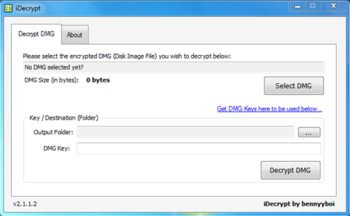 iDecrypt 2.0 | |
| Original author(s) | bennyyboi |
| Developer(s) | bennyyboi |
| Initial release | 29 Aug 2010 |
| Stable release |
Windows: 2.2.1 Mac OS X: 1.0 / 31 October 2010 |
| Development status | Unknown |
| Written in |
Windows: 4.0 .NET Mac OS X: Objective-C |
| Operating system | Microsoft Windows and Mac OS X |
| Size | 1 MB |
| Available in | English |
| Type | Decryption |
| License | Freeware (violates VFDecrypt's GPL) |
Contents
Description
iDecrypt is a GUI front-end for VFDecrypt (resulting in this program breaking GNU GPL) for Windows/OS X. It's used to decrypt .DMG files, namely the rootfs of an IPSW file.
The tool is very simple to use. Here are the Steps:
- Select file to decrypt
- Enter key if not found automatically -- Get them from this wiki
- Chose output folder
- Click Decrypt DMG
- Windows: Use 7-Zip to extract the DMG, then the biggest file
- Mac: Mount the DMG
Change log
All credit go to bennyyboi.
Win2.2/Mac1.2
- Automatic Key detection :)
- New Faster Decrypting.
- New Better, Newer and faster UI, using less processing, giving better performance.
- Added links to redirect to the keys available in the iPhone Wiki.
- New bugs fixed, you can select .DMG files only, disables the button while decrypting.
- Warns you what to select so you don't get in trouble.
Win2.0.1
- Bug Fixes
- New UI
- Added links
- Faster Decrypting
Win1.0.0
- Initial Release
Notes
You should not rename the extracted DMG if on a Mac.
Credit
The application was created by bennyyboi and beta tested by MaybachMan, mxtdesigns and Ahmadlharb.
Dependencies
iDecrypt uses the 4.0 .NET Framework so you have to install it to use this program. You can download it over at FileHippo.
Errors
There are some things can't be called errors like:
- Even if the key is wrong, it says "Decryption is done!" which is wrong
- This is something wrong with VFDecrypt, not iDecrypt
If any errors have been encountered or found please contact bennyyboi on twitter or in the Discussion of this page please :)
Please DON'T post errors here
Download
You can download iDecrypt directly from the iFone Scene mirror site.
| --------Type-------- |
--------2.2-------- Windows |
--------1.0-------- Windows |
--------1.2-------- Mac OS |
|---|---|---|---|
| DIRECT Link |
Download Here |
Download Here |
Download Here |
| MediaFire Link |
Download here |
Download here |
Download Here |
| MegaUpload Link |
Download here |
Download here |
Download Here |