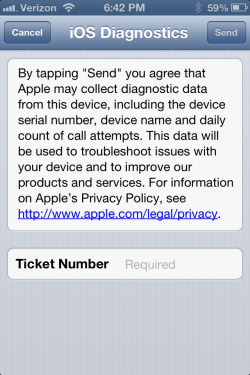|
The iPhone Wiki is no longer updated. Visit this article on The Apple Wiki for current information. |
Difference between revisions of "/Applications/iOS Diagnostics.app"
Awesomebing1 (talk | contribs) m (Added files, please edit if I did something wrong,) |
m (Updating page links) |
||
| (2 intermediate revisions by 2 users not shown) | |||
| Line 1: | Line 1: | ||
[[Image:IOS-Diagnostics.png|250px|thumb|right]] |
[[Image:IOS-Diagnostics.png|250px|thumb|right]] |
||
== Summary == |
== Summary == |
||
| − | This (hidden) application is usually used at the Genius Bar in Apple Stores. It sends diagnostic data of a device to a Genius' [[iPod]]/[[iPad]] running [[iOS Diagnostics (Internal App)|iOS Diagnostics]]. |
+ | This (hidden) application is usually used at the Genius Bar in Apple Stores. It sends diagnostic data of a device to a Genius' [[List of iPod touches|iPod touch]]/[[List of iPads|iPad]] running [[iOS Diagnostics (Internal App)|iOS Diagnostics]]. It is present on all iOS 5+ devices, but on iOS 8.3+ devices [[/Applications/Diagnostics.app]] is usually used instead of this. |
It sends data about the device to https://iosdiags.apple.com/MR3Server/MR3Post. The URL schema that it utilizes is <code>diags://<ticket number></code>, where <ticket number> is the support ticket number given to them by Apple over the phone to allow them to send their device's data over to Apple. |
It sends data about the device to https://iosdiags.apple.com/MR3Server/MR3Post. The URL schema that it utilizes is <code>diags://<ticket number></code>, where <ticket number> is the support ticket number given to them by Apple over the phone to allow them to send their device's data over to Apple. |
||
| Line 110: | Line 110: | ||
== Parents == |
== Parents == |
||
| − | + | {{parent|Applications}} |
|
== See Also == |
== See Also == |
||
Latest revision as of 12:42, 13 November 2015
Summary
This (hidden) application is usually used at the Genius Bar in Apple Stores. It sends diagnostic data of a device to a Genius' iPod touch/iPad running iOS Diagnostics. It is present on all iOS 5+ devices, but on iOS 8.3+ devices /Applications/Diagnostics.app is usually used instead of this.
It sends data about the device to https://iosdiags.apple.com/MR3Server/MR3Post. The URL schema that it utilizes is diags://<ticket number>, where <ticket number> is the support ticket number given to them by Apple over the phone to allow them to send their device's data over to Apple.
Localization strings
Extracting its English localization strings yields these:
/* Privacy Information */ "By clicking “Send to Apple” you agree that Apple may periodically collect diagnostic data from this device, including the device serial number, device name and daily count of call attempts. This data will be used to troubleshoot issues with your device and to improve our products and services. For information on Apple’s Privacy Policy, see <a href=\"http://www.apple.com/legal/privacy\">http://www.apple.com/legal/privacy</a>." = "By clicking “Send to Apple” you agree that Apple may periodically collect diagnostic data from this device, including the device serial number, device name and daily count of call attempts. This data will be used to troubleshoot issues with your device and to improve our products and services. For information on Apple’s Privacy Policy, see <a href=\"http://www.apple.com/legal/privacy\">http://www.apple.com/legal/privacy</a>."; /* Cancel */ "Cancel" = "Cancel"; /* Done */ "Done" = "Done"; /* App Title */ "iOS Diagnostics" = "iOS Diagnostics"; /* Last Sent: */ "Last Sent:" = "Last Sent:"; /* Never */ "Never" = "Never"; /* Next */ "Next" = "Next"; /* OK */ "OK" = "OK"; /* Send to Apple */ "Send to Apple" = "Send to Apple"; /* Sending to Apple... */ "Sending to Apple..." = "Sending to Apple..."; /* Ticket number is not valid error message */ "The ticket number was not found. Verify the number and try again." = "The ticket number was not found. Verify the number and try again."; /* Submission error message */ "There was an issue with your submission. Please make sure you are connected to the internet and try again." = "There was an issue with your submission. Please make sure you are connected to the internet and try again."; /* Ticket Number Placeholder */ "Ticket Number" = "Ticket Number"; /* Ticket Number: */ "Ticket Number:" = "Ticket Number:"; /* Ticket validation server is unavailable error message */ "Ticket validation has failed. Please make sure you are connected to the internet and try again." = "Ticket validation has failed. Please make sure you are connected to the internet and try again."; /* Enter Ticket Number */ "To receive support services, enter the ticket number you were given." = "To receive support services, enter the ticket number you were given."; /* Submission success message */ "Your information has been received by Apple." = "Your information has been received by Apple.";
Reference
Children
Folders
- Dutch.lproj/
- English.lproj/
- French.lproj/
- German.lproj/
- Italian.lproj/
- Japanese.lproj/
- Spanish.lproj/
- _CodeSignature/
- ar.lproj/
- ca.lproj/
- cs.lproj/
- da.lproj/
- el.lproj/
- en_GB.iproj/
- fi.lproj/
- he.lproj/
- hr.lproj/
- hu.lproj/
- id.lproj/
- ko.lproj/
- ms.lproj/
- no.lproj/
- pt.lproj/
- th.lproj/
- pt_PT.iproj/
- tr.lproj/
- ro.lproj/
- uk.lproj/
- ru.lproj/
- vi.lproj/
- sk.lproj/
- zh_CN.lproj/
- sv.lproj/
- zh_TW.lproj/
Files
- Default@2x~iphone.png
- DefaultConfiguration.plist
- Entitlements.plist
- Info.plist
- iOS Diagnostics
- PkgInfo
- ResourceRules.plist
Parents
See Also
iOS Diagnostics (Internal App)