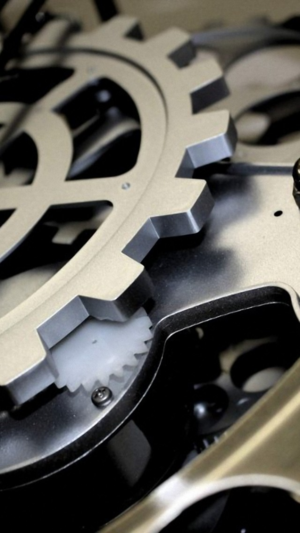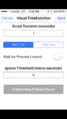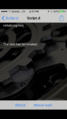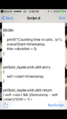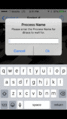|
The iPhone Wiki is no longer updated. Visit this article on The Apple Wiki for current information. |
Difference between revisions of "IDTracer"
HeyItsShuga (talk | contribs) m (→About) |
|||
| (5 intermediate revisions by 3 users not shown) | |||
| Line 1: | Line 1: | ||
| + | {{lowercase}} |
||
{{internal software}} |
{{internal software}} |
||
{{Infobox software |
{{Infobox software |
||
| Line 26: | Line 27: | ||
}} |
}} |
||
{{float toc|left}} |
{{float toc|left}} |
||
| + | [[File:IDTracer-Wallpaper.png|thumb|right|Wallpaper in iDTracer Application.]] |
||
| − | |||
== About == |
== About == |
||
| − | iDTracer is a port of [https://en.wikipedia.org/wiki/DTrace DTrace], a comprehensive dynamic tracing framework by Sun Microsystems for troubleshooting kernel and application problems, to iOS. The tool was discovered in the filesystem of an iPhone 6S [[SwitchBoard.app]] build and can run in [[SpringBoard]]. The app also works on an [[iPad]] but doesn't support the iPhone 5 or 6's native resolution. |
+ | iDTracer is a port of [https://en.wikipedia.org/wiki/DTrace DTrace], a comprehensive dynamic tracing framework by Sun Microsystems for troubleshooting kernel and application problems, to iOS. The tool was discovered in the filesystem of an iPhone 6S [[SwitchBoard.app]] build and can run in [[SpringBoard]]. The app also works on an [[iPad]] but doesn't support the iPhone 5 or 6's native resolution. When running scripts, a wallpaper is used for the background (see attached image). |
<gallery caption="iDTracer"> |
<gallery caption="iDTracer"> |
||
| Line 37: | Line 38: | ||
File:IDTracer_iPad.jpeg|iDTracer's options on iPad |
File:IDTracer_iPad.jpeg|iDTracer's options on iPad |
||
File:IDTracer_blank_iPad.jpeg|Main screen of iDTracer on iPad |
File:IDTracer_blank_iPad.jpeg|Main screen of iDTracer on iPad |
||
| + | File:idtracer_ipad_testscript.jpg|Script Viewer on iPad |
||
| + | File:idtracer_ipad_runpending.jpg|Pending to run script on iPad |
||
| + | File:idtracer_ipad_runterminated.jpg|Test script terminated on iPad |
||
| + | File:idtracer_iphone_imessage.gif|iDTracer attempting to send files via iMessage |
||
| + | File:idtracer_iphone_mail.gif|iDTracer attempting to send script logs via Mail |
||
| + | File:idtracer_iphone_noprobes.gif|iDTracer's options but with no matching probes |
||
| + | File:idtracer_iphone_runpending.gif|Pending to run script on iPhone |
||
| + | File:Idtracer_iphone_runterminated.gif|Test script terminated on iPhone |
||
| + | File:idtracer_iphone_testscript.gif|Script Viewer on iPhone |
||
| + | File:idtracer_iphone_wait.gif|Pressing the dtrace-wait button displays this dialog |
||
</gallery> |
</gallery> |
||
Latest revision as of 17:43, 2 March 2020
This article discusses software internally used by Apple. Acquiring a copy without Apple's consent is illegal and may result in being scammed. |
 | |
|---|---|
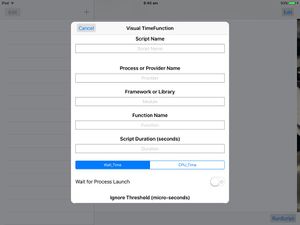 A screenshot of iDTracer on an iPad | |
| Original author(s) | Sun Microsystems |
| Developer(s) | Apple, Inc. |
| Operating system | iOS |
| Available in | English |
| Type | Dynamic tracing framework |
Contents |
About
iDTracer is a port of DTrace, a comprehensive dynamic tracing framework by Sun Microsystems for troubleshooting kernel and application problems, to iOS. The tool was discovered in the filesystem of an iPhone 6S SwitchBoard.app build and can run in SpringBoard. The app also works on an iPad but doesn't support the iPhone 5 or 6's native resolution. When running scripts, a wallpaper is used for the background (see attached image).
- iDTracer