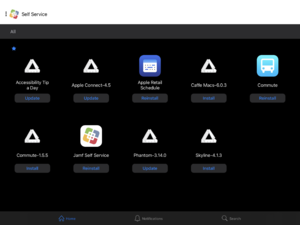|
The iPhone Wiki is no longer updated. Visit this article on The Apple Wiki for current information. |
Difference between revisions of "Self Service"
m |
|||
| Line 1: | Line 1: | ||
== Summary == |
== Summary == |
||
[[Image:SelfService01.png|thumb|Self Service icon]] |
[[Image:SelfService01.png|thumb|Self Service icon]] |
||
| − | '''Self Service''' is an app installed on the [[Smart Sign]] iPad displays at Apple Stores. Smart Sign iPads show product specs in Apple Stores. Self Service is from JAMF Software. It's part of the Casper Suite of applications. Basically, |
+ | '''Self Service''' is an app installed on the [[Smart Sign]] iPad displays at Apple Stores. Smart Sign iPads show product specs in Apple Stores. Self Service is from JAMF Software. It's part of the Casper Suite of applications. Basically, an administrator maintains apps, settings, policies, etc. on a server, sets them as "Self Service" and they'll show up in the app and then the end-user can install/reinstall them whenever they want without having to have admin privileges - this is beneficial for corporate use. |
== External Links == |
== External Links == |
||
Revision as of 09:50, 2 August 2013
Summary
Self Service is an app installed on the Smart Sign iPad displays at Apple Stores. Smart Sign iPads show product specs in Apple Stores. Self Service is from JAMF Software. It's part of the Casper Suite of applications. Basically, an administrator maintains apps, settings, policies, etc. on a server, sets them as "Self Service" and they'll show up in the app and then the end-user can install/reinstall them whenever they want without having to have admin privileges - this is beneficial for corporate use.
External Links
| [[File:|30px]] | This Software article is a "stub", an incomplete page. Please add more content to this article and remove this tag. |