|
The iPhone Wiki is no longer updated. Visit this article on The Apple Wiki for current information. |
Difference between revisions of "Trigger obliteration"
(created trigger_obliteration page) |
(No difference)
|
Latest revision as of 14:49, 10 February 2021
This is the executable that is ran when pressing the Brick Device button on InternalUI Builds. It uses MobileObliteration.framework to "obliterate", otherwise known as wiping the device.
Usage
usage: trigger_obliteration [OPTIONS] [--message MESSAGE] TYPE [SAVEPATHS ...]
Trigger an obliteration.
The obliterator is capable of preserving arbitrary filesystem paths across
an obliteration. SAVEPATHS is an optional set of paths that will be saved.
Each path that is a directory will be recreated with the same mode and owners.
Each path that is a regular file will be recreated with the same mode, owners,
and file contents.
Obliteration Types:
brick Destroys data partition, system partition, and erases firmware,
causing the device to drop into DFU on reboot. Device will require
a software restore before it will be useable again.
data Destroys data partition only, reboots into a "factory fresh" state.
Options:
--progress Shows the progress bar. This is the default. Last of this,
and "--noprogress" takes effect. This is the default.
--noprogress Shows only Apple logo. Last of this and "--progress" takes effect.
--message A message to leave in NVRAM. This is for debugging purposes.
Examples:
Perform a regular wipe. Leaving a message in NVRAM.
$ trigger_obliteration --message "Hi guys!" data
Perform a regular wipe preserving the file '/var/root/.sh_history'.
$ trigger_obliteration data /var/root/.sh_history
Perform a system partition wipe, leaving the device unbootable until a restore.
$ trigger_obliteration brick
Usage in Internal UI Builds
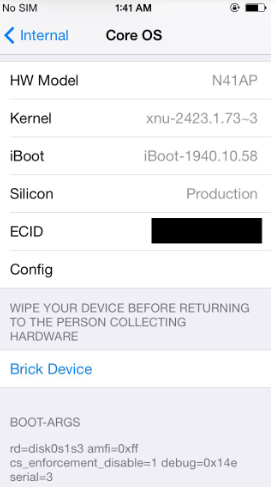
The brick device button on Innsbruck 11A465
In Internal Settings/CoreOS, near the very bottom you will see a "Brick device" button. When pressing this button, it runs the following command:
trigger_obliteration brick
As seen in the usage of this executable, this "Perform a system partition wipe, leaving the device unbootable until a restore"