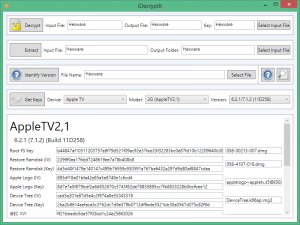|
The iPhone Wiki is no longer updated. Visit this article on The Apple Wiki for current information. |
Difference between revisions of "IDecryptIt"
m |
|||
| Line 19: | Line 19: | ||
*7zip integration to extract the decrypted FW |
*7zip integration to extract the decrypted FW |
||
*Ability to decrypt Ramdisks and Update ramdisks |
*Ability to decrypt Ramdisks and Update ramdisks |
||
| + | |||
| + | == Dependencies == |
||
| + | === Source Code === |
||
| + | *[http://www.microsoft.com/downloads/info.aspx?na=46&SrcFamilyId=2BFC3187-74AA-4154-A670-76EF8BC2A0B4&SrcDisplayLang=en&u=http%3a%2f%2fdownload.microsoft.com%2fdownload%2fF%2f5%2f5%2fF550BB8A-8ADC-4DEA-9257-21C3AC43DD5E%2fMicrosoft+Ribbon+for+WPF.msi Ribbon Code] |
||
== Version History == |
== Version History == |
||
Revision as of 23:59, 27 January 2011
iDecryptIt (I-dE-crip-t-it) is a VFDecrypt GUI for decrypting on Windows. It will be compiled on Template:Wp Professional for Template:Wp (x86) PCs. It will work with Template:Wp (x64) Template:Wps though. A beta should be out I about a few weeks.
Contents
Credit
- Visual Studio 2010 Pro for the designer app.
- VFDecrypt for the basic program
- The Office 2007/2010 Ribbon UI to create a menu
Features
Code
This will be coded using Visual Studio 2010 Professional as a Windows -> Visual BASIC -> WPF Ribbon App
The code will be released under the Template:Wp public license
Current
- Look up key from a "database"
- Decrypt using VFDecrypt
Possible Future
- 7zip integration to extract the decrypted FW
- Ability to decrypt Ramdisks and Update ramdisks
Dependencies
Source Code
Version History
| Version | Download | Changes | Release date |
|---|---|---|---|
| 1.0 | (no link available) | First Release
Ability to decrypt firmwares Includes Microsoft Office Template:Wp/Template:Wp Ribbon UI Coded in Template:Wp as Template:Wp application |
(not released) |
External Links
- Blog
- Download Link
- iDecryptIt's Website