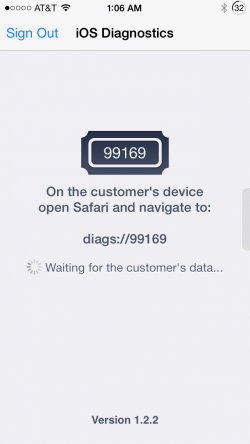|
The iPhone Wiki is no longer updated. Visit this article on The Apple Wiki for current information. |
Difference between revisions of "IOS Diagnostics (Internal App)"
Dmaster4391 (talk | contribs) m |
|||
| Line 1: | Line 1: | ||
| − | [[File:iosdiags_icon.png|thumb|right]] |
+ | [[File:iosdiags_icon.png|thumb|right|iOS Diagnostics Icon]] |
[[Image:IOS-Diagnostics-Internal.png|250px|thumb|right|iOS Diagnostics On iPhone.]] |
[[Image:IOS-Diagnostics-Internal.png|250px|thumb|right|iOS Diagnostics On iPhone.]] |
||
[[File:iOS_Diagnostics_iPad.JPG|250px|thumb|right|iOS Diagnostics On iPad.]] |
[[File:iOS_Diagnostics_iPad.JPG|250px|thumb|right|iOS Diagnostics On iPad.]] |
||
Revision as of 12:19, 1 February 2014
Summary
iOS Diagnostics is an Apple internal application. It is the iOS equivalent of an internal Apple OS X application named "Behavior Scan", used at the Genius Bar to detect and test different aspects of the device. The iOS version was added so that users could be better helped over the phone instead of making them come in to an Apple Store for support.
The app generates a ticket number to be entered in the customer's device running /Applications/iOS Diagnostics.app, and the diagnostic data is sent over the air to the genius' device.
See Also
/Applications/iOS Diagnostics.app
| This software article is a "stub", an incomplete page. Please add more content to this article and remove this tag. |