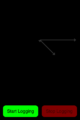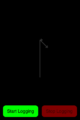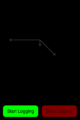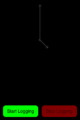|
The iPhone Wiki is no longer updated. Visit this article on The Apple Wiki for current information. |
Difference between revisions of "Rumble"
m |
(Rumble (redone)) |
||
| Line 1: | Line 1: | ||
| + | [[File:rumble.png|thumb|right|150px|Rumble's Icon]] |
||
| − | '''Rumble''' is an Apple internal application that measures the gyroscope in a device. Such as, if you tilt the device back and forth, some lines on the screen move. |
||
| + | '''Rumble''' is an Apple internal application that tests the gryoscope of an iDevice. It has been seen on older factory firmwares such as [[HoodooYabuli 9B3176n]], but was seemingly removed by Apple on factory firmwares based on internal versions of 6.x and up. |
||
| − | ==Contents== |
||
| + | |||
| − | (todo) |
||
| + | Upon loading this application, you will be greeted with three arrows pointed in certain directions based on the angle your device is at. Moving your device causes the arrows to move with it. If they don't move, then the gyroscope is most likely faulty. At the bottom of the screen, there are two buttons: "Start Logging" and "Stop Logging." Clicking start logging seemingly logs the gyroscope movement to a specific file in the root filesystem. The only way to exit this application is by hard resetting your device. |
||
| + | == Contents of This App: == |
||
| + | _CodeSignature |
||
| + | _internal_Rumble.png |
||
| + | CodeResources |
||
| + | com.apple.Rumble.plist |
||
| + | Info.plist |
||
| + | PkgInfo |
||
| + | Rumble |
||
| + | == Screenshots == |
||
| + | <gallery> |
||
| + | File:Rumble90degreecc.png|Device rotated 90 degrees counterclockwise |
||
| + | File:Rumble180degree.png|Device rotated 180 degrees |
||
| + | File:Rumble90degreec.png|Device rotated 90 degrees clockwise |
||
| + | File:Rumblefacingup.png|Device facing straight up |
||
| + | </gallery> |
||
Revision as of 22:24, 24 November 2017
Rumble is an Apple internal application that tests the gryoscope of an iDevice. It has been seen on older factory firmwares such as HoodooYabuli 9B3176n, but was seemingly removed by Apple on factory firmwares based on internal versions of 6.x and up.
Upon loading this application, you will be greeted with three arrows pointed in certain directions based on the angle your device is at. Moving your device causes the arrows to move with it. If they don't move, then the gyroscope is most likely faulty. At the bottom of the screen, there are two buttons: "Start Logging" and "Stop Logging." Clicking start logging seemingly logs the gyroscope movement to a specific file in the root filesystem. The only way to exit this application is by hard resetting your device.
Contents of This App:
_CodeSignature _internal_Rumble.png CodeResources com.apple.Rumble.plist Info.plist PkgInfo Rumble