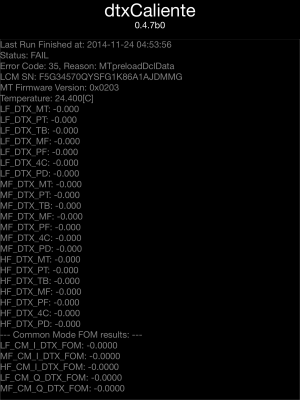|
The iPhone Wiki is no longer updated. Visit this article on The Apple Wiki for current information. |
Difference between revisions of "DtxCaliente"
m |
|||
| (3 intermediate revisions by the same user not shown) | |||
| Line 1: | Line 1: | ||
{{internal software}} |
{{internal software}} |
||
[[File:Dtxicon.png|thumb|right|200px|The dtxCaliente icon]] |
[[File:Dtxicon.png|thumb|right|200px|The dtxCaliente icon]] |
||
| − | + | It seems that DtxCaliente was introduced in factory firmwares such as [[Sundance 10A23941s]] that are based on internal versions of iOS 6.0 and up. From what we can see, it looks to be an LCD testing application that monitors device temperature before and after running tests on the LCD. These tests consist of black and white patterns flashing on the screen every few seconds. These patterns can also be found in [[LcdUTest]]. To begin a test, simply remain idle in DtxCaliente or press volume up in DtxCaliente. |
|
| − | [[File: DtxCaliente.png|thumb|right|300px| |
+ | [[File: DtxCaliente.png|thumb|right|300px|Before running a test in DtxCaliente]] |
| + | [[File: DtxCaliente-Done.jpeg|thumb|right|300px|After running a test in DtxCaliente on [[InnsbruckNanshan 11A24581c]]]] |
||
| + | [[File: DtxCaliente-Testing.jpeg|thumb|right|300px|During a test in DtxCaliente on [[InnsbruckNanshan 11A24581c]]]] |
||
== The Contents of the App: == |
== The Contents of the App: == |
||
IQC03_White.bmp |
IQC03_White.bmp |
||
Latest revision as of 09:22, 12 May 2020
This article discusses software internally used by Apple. Acquiring a copy without Apple's consent is illegal and may result in being scammed. |
It seems that DtxCaliente was introduced in factory firmwares such as Sundance 10A23941s that are based on internal versions of iOS 6.0 and up. From what we can see, it looks to be an LCD testing application that monitors device temperature before and after running tests on the LCD. These tests consist of black and white patterns flashing on the screen every few seconds. These patterns can also be found in LcdUTest. To begin a test, simply remain idle in DtxCaliente or press volume up in DtxCaliente.
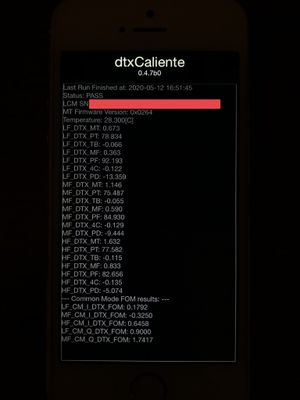

The Contents of the App:
IQC03_White.bmp PkgInfo IQC04_Black.bmp ResourceRules.plist Info.plist _CodeSignature P01-01.bmp com.apple.dtxCaliente.plist P01-02.bmp dtxCaliente P02-01.bmp myIcon.tiff P02-02.bmp preferences.xml